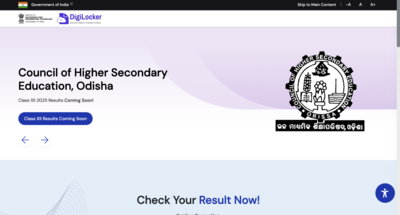Latest Education news – Board Exam Results, Admit Cards, Exam Paper Analysis and Question Papers | Times of India
The Council of Higher Secondary Education (CHSE), Odisha is expected to announce the Class 12th (Plus Two) results for the year 2025 today, May 21. Students from all streams including Science, Commerce, Arts, and Vocational subjects will be able to access their results online through the official result portals.More than 3.9 lakh students appeared for the Odisha CHSE examinations conducted from February 18 to March 27, 2025. With the results determining eligibility for higher education courses, anticipation is high across the state. In addition to the official websites, the CHSE Odisha 12th result will also be accessible through alternative platforms like DigiLocker and SMS services, offering students multiple ways to check and download their provisional mark sheets.
Where to Download CHSE Odisha +2 Marksheets?
Students can check and download their provisional digital mark sheets from the following official websites:
- orissaresults.nic.in
- chseodisha.nic.in
In addition to these portals, students can also access their results via:
- DigiLocker (using Aadhaar-linked mobile numbers or registered credentials)
- SMS services, which will be activated soon after the official declaration.
How to Download the CHSE Odisha 12th Result 2025?
To download the provisional mark sheet, follow these steps:
- Visit either orissaresults.nic.in or chseodisha.nic.in
- Click on the link titled “CHSE Odisha 12th Result 2025”
- Enter your roll number and registration number as mentioned in your admit card
- Click “Submit” to view your result
- Download and print the mark sheet for future use
Alternative ways to access Odisha 12th results 2025
In case the official websites of Odisha board do not respond at the time of result declaration, students can try the following alternative methods:
Using DigiLocker
Students can download their digital marksheet and pass certificates from DigiLocker, a government-backed document storage platform. Here is how:
- Visit digilocker.gov.in or open the DigiLocker app.
- Sign in using your mobile number or Aadhaar-linked credentials.
- Go to the Education section and select CHSE Odisha.
- Choose the document type: “Class 12 Marksheet 2025.”
- Enter your roll number and other required details.
- Download the digital copy for future use.
DigiLocker access is free and accepted by colleges and universities across India.
Using SMS services
If internet access is limited or websites are slow due to high traffic, students can check their result through SMS.
- Type RESULT(space)CHSE12(space)ROLLNUMBER
- Send to 56263
After sending the SMS, you will receive your subject-wise marks and qualifying status on your mobile phone.
#Odisha #Board #Class #12th #Result #Check #download #CHSE #Odisha #marksheets #Times #India