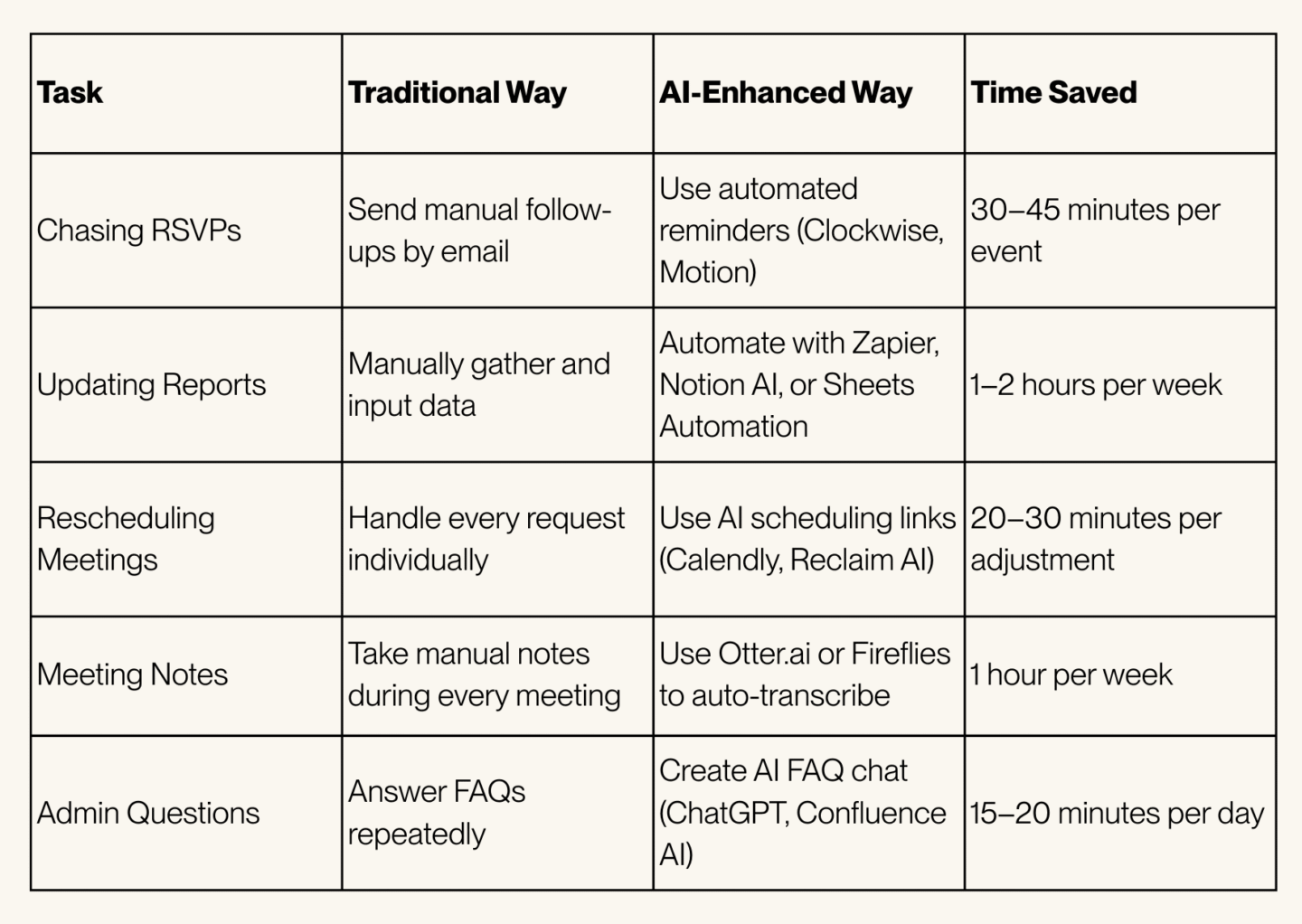The Assistant Room
Executive and Personal Assistants are expected to move quickly and think even faster. Managing complex schedules, coordinating critical logistics, and handling last-minute changes are part of the job. The demands are constant, and the to-do list never stops growing.
But being an effective Assistant isn’t just about doing more. It’s about making smarter decisions about what not to do.
Creating impact means focusing time and energy where it matters most. Building a Stop Doing list is a practical way to refocus your efforts and increase the value you bring to your executive every day.
Why a “Stop Doing” List Matters for Assistants
Every task you take on requires attention, time, and energy. When you’re overloaded with low-priority work, you have less bandwidth for the responsibilities that truly support your executive’s goals.
A Stop Doing list helps you:
- Protect your executive’s time (and your own)
- Clear unnecessary tasks off your plate
- Stay focused on work that supports business priorities
It’s not about doing less overall, it’s about doing the right things.
How to Build Your Own “Stop Doing” List
- Audit Your Daily Tasks
Spend a week tracking your activities. Where are you spending time on tasks that don’t directly support your executive or team? - Identify Low-Impact Work
Highlight work that doesn’t require your skill set or is no longer necessary. For example: chasing low-priority requests, scheduling unnecessary meetings, or manually updating documents that could be automated. - Communicate Clearly
Be proactive. If a process can be improved or a task can be reassigned, raise it. Set clear expectations around your role and responsibilities. - Refocus on High-Impact Support
Shift your attention to the work that really matters, ensuring your executive is well-prepared, key projects stay on track, and business priorities move forward without unnecessary distraction.
The Hidden Hours You Can Reclaim (and How AI Can Help)
When you start clearing low-value tasks from your workload, the time you get back can be significant. Here’s what that can look like and how AI tools can accelerate your efficiency:
- Chasing Down RSVPs for Internal Meetings
➔ Set automated RSVP reminders through calendar platforms or AI scheduling tools like Clockwise or Motion.
→ Time saved: 30–45 minutes per event. - Manually Updating Reports or Dashboards
➔ Use AI-driven reporting tools like Zapier, Notion AI, or Google Sheets Automations to pull data and generate updates automatically.
→ Time saved: 1–2 hours per week. - Managing Every Rescheduling Request Personally
➔ Set up AI-based scheduling links (Calendly with AI Assist, Reclaim AI) to let attendees propose (not schedule) new times without your involvement.
→ Time saved: 20–30 minutes per adjustment. - Taking Notes for Meetings That Don’t Require Them
➔ Deploy AI meeting assistants like Otter.ai or Fireflies to automatically capture transcripts and key points for important meetings only.
→ Time saved: 1 hour per week. - Handling Minor IT Issues or Admin Questions
➔ Create an internal FAQ using AI tools like ChatGPT or Confluence AI so teams can self-serve common answers without contacting you.
→ Time saved: 15–20 minutes per day.
Across a month, using AI to automate and streamline could reclaim 10–15 hours (or more) giving you back nearly two full working days to focus on higher-value support and critical priorities.
Pro Tip: You don’t have to automate everything at once. Start by identifying just one repetitive task you could hand over to an AI tool this month and watch how much time it frees up.
The Bottom Line: Your Effectiveness Comes from Focus
The best Assistants aren’t the ones with the longest to-do lists. They are the ones who know how to prioritise, set boundaries, and focus on what matters most.
Building a Stop Doing list isn’t about doing less, it’s about working smarter, delivering better support, and making a real difference where it counts.
Source link
Jessica Gardiner
#HighImpact #Assistants #Focus #Stop #List #Assistant #Room